I wouldn’t require investing in a WordPress website,” said no newbie businessman ever.
So, expanding your digital presence is vital whether you’re initiating a new business or aiming to grow your small-scale company. That’s where the need for a WordPress website comes into being.
In short, developing a WordPress website brings a myriad of advantages. First comes its user-friendly design, which anyone can use regardless of their technical understanding. Next is the availability of multiple plugins and themes in WordPress. That enables scalability and customization.
Simply put, WordPress websites can also support SEO that improves your ranking and brand exposure. So, if you plan to collaborate with a digital marketing agency Floridato build a website, you may consider building a WordPress site. This post outlines how to create a WordPress website in some simple and easy steps.
6 Straightforward Steps to Create a WordPress Website with Ease
A whopping 62% of developing companies have been using WordPress for websites. If you also wish to join the queue of companies developing this type of website, you must follow the given steps.
Selecting the Right Domain Name
Your domain name is the digital address that your prospects use while visiting the site. It gives an insight into the browser where people can find your website. It’s nothing unlike a physical address; the only difference is that it helps people discover your digital address. Just as you would prefer a sign in front of the physical store, your domain name helps give a professional look to your digital business.
Keep a note of these things while choosing a domain name for your WordPress website:
- Stick to the classic version (like .com), but you can use extensions
- Never opt for generic choices because it won’t make the website look intriguing and memorable
- Maintain the uniqueness of your website
- Make sure the domain name represents your brand and its objectives
- Do not ignore incorporating keywords
- Ensure that your domain name is easy to pronounce (otherwise, your audience won’t remember your brand)
To ensure your website keeps up with the above considerations, you can consult your digital marketing company for more details.
Install WordPress and Select an Appropriate Theme
After choosing a domain name, you need to register it. You also need a web hosting provider to simplify the procedure. Once you get the site host and domain name, it’s time for installation. Note that installing WordPress is quite easy. For this, you need to search your hosting provider on Google and find the installation procedure based on your hosting provider.
Now, you need a perfect WordPress theme. Your website theme evaluates how it looks. To select the theme for your site, you can follow these points:
- First things first, define your website’s objectives
- Next, you need to identify your prospects
- Demonstrate the functionalities and features that your site needs
Whichever website theme you choose, be doubly sure that it blends in with your responsive website. Select a website theme that reflects your business’s purpose and offers plenty of customization choices. You should pick a theme that has an optimized and clear code. These elements improve your ranking effectively.
Ultimately, the theme you select plays a crucial role in the SEO performance. While assessing the right theme for beginners in digital business is tough, your digital marketing agency can help you find a suitable theme accordingly.
Include the Required Pages to Your WordPress Website
After selecting your theme, the next big step you need to take is choosing the pages. Note that WordPress is a popular app for creating functional and beautiful websites. It’s quite easy to add new pages to your WordPress website. All you need is to add new pages in Pages by pressing Add New.
Remember, your site gives a wealth of information to your prospects and audience. Your digital address should give them an understanding of your services, products, business objectives, and contact details. So, you need these sections on your website:
- Your homepage
- Service or product pages
- About Us page
- Contact Us Page
You also will insert the following options
- Text
- Media
- Design
- Widgets
- Embeds
While adding pages to the website, ensure an intuitive navigation. Once you add more pages to your site, think of the right placement. That’s how your site will remain organized.
Opt for Customization Options
When it comes to customization, selecting a brand logo, images, and color combination helps improve your brand appearance. So, after you decide on the structure, you must opt for customization options. You can discover more details about WordPress customization by discussing it with your selected website development company in Florida.
Simply put, you must have a built structure (unique for every page). Thus, you must create a consistent feel and look. Your site needs a consistent appeal for each page to be more organized and neat. So, you must ensure the pages make a sophisticated guide for your audience. Thus, you must be 100% sure of these elements:
- Font color
- Color schemes
- Font and image style
- Page formats
- Element placements
Include the Right Plugins
Next comes the importance of adding the right plugins. Remember this: aiming to build a WordPress site remains incomplete if the right plugins aren’t selected. In simple words, plugins help you add more functionality to the site. After all, they deliver an improved UX for users and prospects.
So, you need to add plugins to improve your website’s functionality. You can get a wide range of plugins, but you should add the ones that improve site security and functionality. Use ones that improve these functions:
- Makes SEO more friendly
- Incorporate email capabilities
- Two-factor authentication etc.
Check the Load Time and Testing
Various elements in your WordPress website might slow it down. As a result, it may hamper your website performance. So, ensure that the load time is fast. You may use a speed test to get an in-depth understanding. To improve your site speed, you may do these things too:
- Eliminate the unnecessary plugins
- Optimize image sizes
- Opt for browser caching and more
Lastly, testing your website holds paramount importance. After building the site, it’s now time to launch it. So, monitor the performance and check how you can improve the functionality for better UX.
So, are you ready to build your first WordPress site? Consult a proficient digital marketing agency Florida to build your dream site at affordable prices.


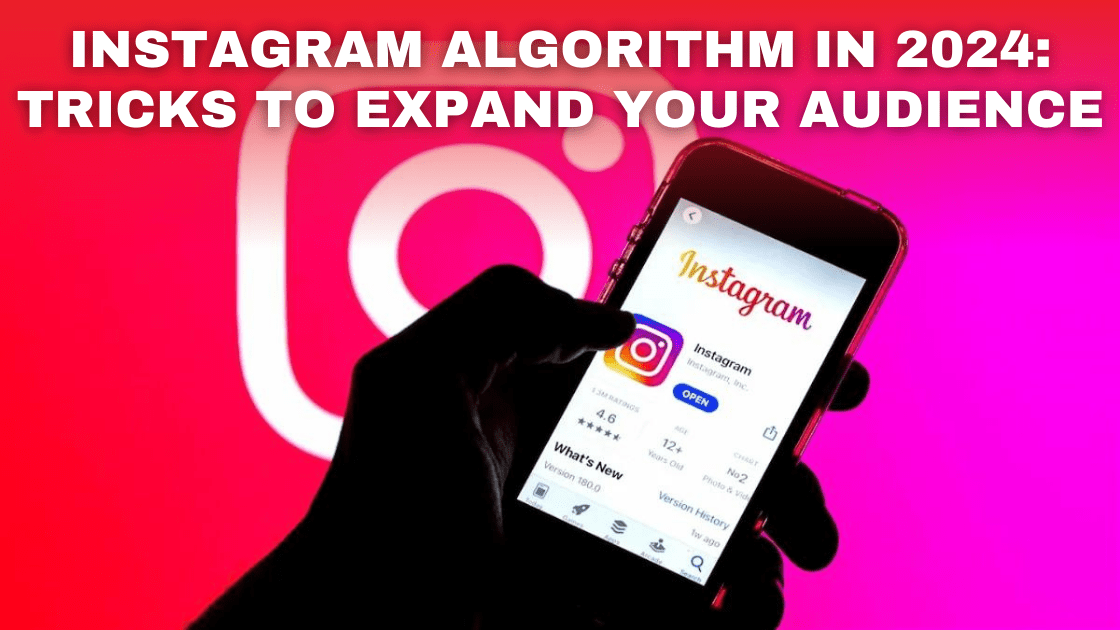


0 Comments